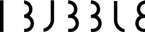15
Jun
iBubble June update: Patch notes
in blog
Comments

iBubble v1.4.0 Release Notes
New features
- Explorer Mode
- The June Update brings a long awaited feature: the Explorer Mode is now available!
This new mode goes with the shipping of the iBubble accessories. We have started the deliveries of the Explorer Packs as well as the hardcases and batteries! - The Explorer Mode allows you to use iBubble as an R.O.V. thanks to the Explorer Pack accessory. Explore and capture the beauty of the depth directly from your smartphone!
- To access and use the Explorer Mode, please refer to our Knowledge Base, accessible on support.ibubble.camera for the full documentation.
- The June Update brings a long awaited feature: the Explorer Mode is now available!
- GoPro interface
- Another promised and long awaited feature is here!
You are now able to pair your GoPro Hero 5 / 6 / 7 with iBubble. Once paired, you will then be able to control your GoPro directly from the iBubble remote via the Photo and Video modes. Please refer to our knowledge base to learn more about pairing your GoPro to iBubble.- Record Mode: activates/deactivates video recording.
- Picture Mode: takes a picture. The Picture mode can only be activated if your GoPro is NOT recording
- Another promised and long awaited feature is here!
- Underwater re-synchronization
- It is now possible to re-synchronize your iBubble and its remote directly underwater.
This feature can be useful if you accidentally switch off the remote underwater, or if you want to change the acoustic Channel used by the iBubble and the remote (eg. if you meet another diver using the same channel as you).- Simply switch on the remote and wait for it to display “Connect”, then put it on iBubble. Wait for the remote to display “Disarm” before taking it off.
- Notes:
- Putting the switched-off remote on iBubble will shut down the drone.
- Underwater re-synchronization is NOT possible after a drone shutdown.
- It is strongly advised to disarm the drone before switching off the remote
- It is now possible to re-synchronize your iBubble and its remote directly underwater.
- Remote shortcuts
- The remote now has 3 new shortcuts for modes and scenarios. They can be triggered by a double click on one of the buttons. Here is the full list of the shortcuts:
- Mode (Left) button double press: Far/Close Mode
- Select (Center) button double press: Follow scenario
- Scenario (Right) button double press: GoPro Record
- Mode & Scenario button simultaneous press: Disarm scenario
- All three buttons press: Remote shutdown
- The remote now has 3 new shortcuts for modes and scenarios. They can be triggered by a double click on one of the buttons. Here is the full list of the shortcuts:
Bug fixes and other changes
- Obstacle avoidance: The green LED now blinks when the drone performs an obstacle avoidance to inform the diver.
- Drone shutdown: improved drone shutdown sequence
- Various bug fixes and behaviour improvements.