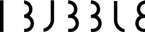iBubble 2.0 – Now available!
Hi there, iBubblers!
The iBubble 2.0 update that we teased earlier this year is finally here, and it’s our biggest one yet. And it’s now available!
For this brand new update, we have added new features, scenarios and many new ways for you to enjoy iBubble – such as the popular Buddy scenario and iBubble profiles.
Here is the full patch notes:
New features
iBubble Profiles
You will now be able to select a profile for your drone, enabling new scenarios as well as specific scenario parameters.
The profiles are :
- Diver
- Instructor
- Beginner
- Snorkeler
You can learn more about the diver profiles directly in the iBubble app or by reading our support FAQ here.
New scenario: Follow Side (Left/Right)
Activated from the Follow scenario, iBubble will position itself on your left / right then you agree by performing a lateral movement. It gives an ideal video effect to capture what is next to you, such as a cliff.
New scenario: Buddy (Left/Right)
Activated from a Follow position, iBubble will position itself your left/right side, filming at a slight angle in front of you, making it a “dive buddy”.
New scenario: Ride
With this scenario, iBubble can be used as… a sea scooter! This scenario activates a few seconds after selecting it with the remote.
- To stop the drone, you can simply flip the drone on its back. This will disarm it!
- If you accidentally let go of the drone, it will disarm itself automatically
Explorer mode pitching
Due to popular demand, we have added pitching to the Explorer mode controls (used with the iBubble Explorer Pack). Enjoy the depth from new angles – while remaining fully stabilized!
- Important note: If you own the iBubble Explorer controller, don’t forget to update your iBubble app via the Google PlayStore.
Changes and bug fixes
- iBubble remote changes:
- New channel selection screen with a following confirmation screen.
- New self-tests screens added for headlights, propellers, hydrophones and pairing checks.
- New start up sequence screens added. The remote now shows different texts depending on the current start up stage: Booting, Remote Pairing, Starting, Pairing and Pairing OK.
- Ergonomic changes:
- Button long-press reduced to 0.7 seconds.
- A dot appears on the screen when a button short-press has been detected, or when a shortcut / scenario is selected.
- A dash appears when a button long press has been detected.
- Update times are now much faster – installation time has been halved.
- Updates sizes have been reduced. They will now take less space on your device.
- New behaviour for the bottom/roof detector: iBubble now disarms for 5 seconds, buzzes, then switches to the Stay scenario with blinking lights until a new scenario is selected.
- New self-tests added and old self-tests improved :
- Drone pressure
- Remote pressure
- Remote acoustic
- Gopro : minor GoPro fixes has been implemented, which fixed the Gopro 7 synchronisation issues. Support for the GoPro Hero 8 is a work in progress.
- Drone shut down sequence has been improved. The process is now much more clearer – the drone now flashes its lights when it is ready to be shut down.
- Drone logs have been clarified to improve issues detection.